Features
- HIGH SPEED TURBOPOWER CHARGING
Designed for enabling full speed charging between the Motorola One Hyper and the TurboPower 45 (SC-81) wall charger.
- DURABLE STRAIN RELIEF
The weakest point on many cables is where the connector attaches to the cable. This cable has an extended strain relief design (see red ends) that helps limit the stress when bending the cable at the end. - FUTURE PROOF TYPE C CONNECTORS
USB-C is quickly taking over the electronics world as it’s reversible connector is easy to use, small, and allows for faster data and charging speeds over previous USB connectors. - USB2.0 DATA TRANSFER
Connect two type c devices for quick data sync and transfer at speeds up to 480mbps. - CHARGE SAFELY. REST EASY
E-marked chips help ensure safer charging by facilitating communication between charger and device that this cable connects. - 24 MONTH WARRANTY
Get dependable charging backed by a 2 year limited manufacturer’s warranty.
PRODUCT SPECIFICATIONS
Output: 480mbps data transfer (USB2.0)
Ports: USB-C to USB-C
Power output: Supports up to 5A of current transfer
Cable length: 3.3 ft. (1 m)
Dimensions: 0.16 x 39.37 x 0.16 in
What is included:
One detachable USB-C to USB-C charging cable
One warranty card
Motorola Devices-
Motorola Razr (2019/2020), Razr 5G, Edge (2020/2021), Edge+, Edge 5G uw, Moto Z, Z Force, Z Play, Z2, Z2 Force, Z2 Play, Z3, Z3 Play, Z4, Moto G Fast, G Play (2021), G Power (2020/2021/2022), G Pure (2021), G Stylus (2020/2021), G Stylus 5G (2021), G7, G7 Play, G7 Plus, G7 Power, G7 Optimo, G7 Optimo Maxx, G7 Supra, Moto G6, G6 Plus, G6 Play, G6 Forge, G5, G5 Plus, G5S, G5 Play, G4, G4 Plus, G3 Turbo, Moto G100, Moto X4, Moto M, Motorola One, One 5G (5G uw), One 5G Ace (5G uw Ace), One Action, One Hyper, One Macro, One Power, One Vision, One Zoom, Moto E3, E4, E4 Plus, E5, E5 Supra, E6, E6s, E6 Plus, E7, E2020.
INCLUDED IN BOX
One detachable USB-C to USB-C charging cable
One warranty card
Product Support
Frequently Asked Questions
It works with USB-C enabled smartphones, tablets, digital cameras, and other devices.
Yes, this is the 5 Amp cable that originally shipped with the SC-81 TurboPower 45W charger.
No, this is a USB2.0 data cable and will not work for Ready For experiences. Try the USB3.1 5 Amp USB-C cable instead if you want a cable to use for Ready For.
Yes, this cable contains an e-marker chip.
The short answer is, it depends on the length and the quality of the cable used. The original Motorola data cable was specifically designed for this charger, so you would have to do some experimentation to find out if a different cable would work. As cable length increases, it becomes necessary for thicker gauge power conductors to compensate for voltage drop. If the thickness of the gauge power conductor is not increased enough to compensate the voltage drop, the turbo charge will not activate.
Yes. The cable, which is included with the charger, is a full function USB 2.0 data cable that can transfer data between the phone and computer when connected.
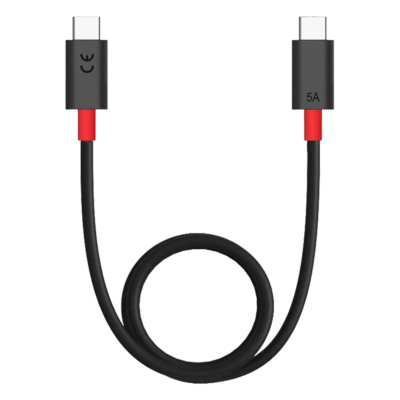

 United States
United States Brazil
Brazil France
France India
India Germany
Germany Italy
Italy Spain
Spain


